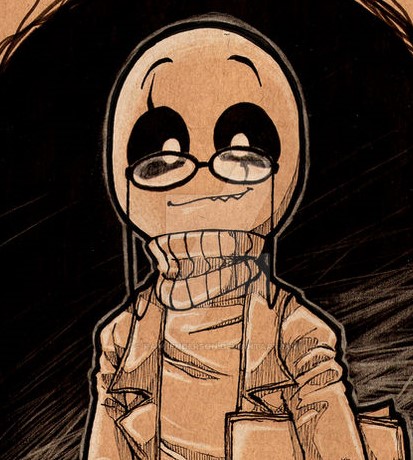Encourage a lively village life with this plugin that allows players to use emeralds as a lure, making nearby villagers follow them around. Enhance the interaction and dynamics between players and villagers in your Minecraft server.
Features:
Hold an emerald in hand so nearby villagers will follow you. Throw an emerald on the ground so that the villagers can go after it and can even pick it up to heal themselves. Pay a villager with emerald by right-clicking so that he follows you exclusively for a certain time, if you want him to stop following you, crouch down and right-click on the villager.
How to install:
- Download the plugin
- Drop it in the plugins folder
- Restart the server
- Have fun!
Commands and Permissions:
-
/villagerfollow Main command of the plugin, show the list of subcommands /vf Same as /villagerfollow but an alias Permission: villagerfollow.use (Important: without this permission the others won't work)
-
/villagerfollow reload Allows players to reload the plugin's configuration. Permission: villagerfollow.reload
-
/villagerfollow enable Allows players to enable the plugin if it is disabled. Permission: villagerfollow.enable
-
/villagerfollow disable Allows players to disable the plugin if it is enabled. Permission: villagerfollow.disable
-
/villagerfollow version Allows players to check the plugin's version and info. Permission: villagerfollow.version
-
/villagerfollow help Check the commands available of the plugin Permission: villagerfollow.help
-
To give all the permissions listed: villagerfollow.*
-
By default all the commands can only be used by an admin (op)
Configuration files:
config.yml
Config:
# Check for updates of the plugin
check-update: true
# Set true to enable the plugin or false to disable it
villager-follow: true
# Make the villager follow a player that is holding an emerald
villager-follow-player: true
# Change the radius (distance) of the affected villagers, default 15
# Note: When the villager is more than 25 blocks away,
# the villager will teleport to the player
villager-follow-radius: 15
# Make the villagers follow the emeralds that are in the ground
villager-allow-goto-emerald: true
# Make the villagers catch the emeralds that are in the ground
villager-allow-catch-emerald: true
# If villager-allow-catch-emerald is true, the villager will be healed.
villager-allow-catch-emerald-heal: true
# Players can pay villagers to follow them for a period of time
villager-pay-follow: true
# Change the time that a villager follows you when you pay him with emeralds,
# time is measured in seconds, default 120 (seconds)
villager-pay-follow-time: 120
# Change the speed at which the villagers will follow you, default 0.75
villager-follow-speed: 0.75
messages.yml
version-command:
update-available: "There is a new update available on Spigot. Click here to download it."
prefix: "§e[§aVillagerFollow§e]"
enable-command: "has been enabled or is already enabled."
disable-command: "has been disabled or is already disabled."
reload-command: "has been reloaded."
help-command:
message-reload: "Refresh the configuration."
message-enable: "Enable the plugin if it is disabled."
message-disable: "Disable the plugin if it is enabled."
message-version: "Get information about the version you are playing on and check for the latest update available."
villager-pay:
start: "The villager is going to follow you for "
end: "The villager is no longer following you."
Click here for the translation of the available messages.