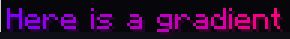SimpleLinks
SimpleLinks is, as the name implies, a simple plugin to add links to your server. It adds two commands; one to view the links and one to reload the plugin.
Commands & Permissions
SimpleLinks, being simple, adds minimal commands to your server.
/links (simplelinks.use) - Displays links as configured
/simplelinks (simplelinks.admin) - Displays plugin information
/simplelinks reload (simplelinks.admin) - Reloads the plugin's config
Configuration
Configuration is easy. Once you start your server with the plugin installed, a config.yml file will be written, as is the case with any plugin.
Opening the file shows a very simple structure. The lines you want to show when a user runs the /links command will go under the lines: key. You can add a theoretically infinite number of lines here but I personally wouldn't go above 15 or so.
SimpleLinks supports YAML color and formatting codes using the & prefix and HEX codes using the # or &# prefix.
At this time, SimpleLinks does not support gradients natively, however it is possible to have them using an online gradient generator such as this.
Once you have made your changes to the config, run /simplelinks reload to reload it.
If your config file breaks for whatever reason, you can just delete it and run /simplelinks reload to create a fresh one.
Example Configurations
Example 1
lines:
- '&8&m-------------------&8[ Ȉdfb&lSɶcfa&liˮaf8&lm↡f7&lp◬f5&ll&#a907f4&le&#ba05f3&lL&#cb04f1&li&#dc03f0&ln&#ee01ee&lk&#ff00ed&ls &8]&8&m-------------------'
- '&eWebsite: &b&nhttps://example.net'
- '&aDynmap: &b&nhttps://example.net/map'
- '&9Discord: &b&nhttps://discord.gg/eXaMpLE'
- '&8&m----------------------------------------------------'

Example 2
lines:
- "This is a plain message"
- "&aThis message uses a single color with YAML color codes"
- "&aThis message uses &bmultiple colors with YAML color codes"
- "#3791fbThis one uses a single color with HEX codes"
- "#4ee27bThis one uses #fb3454multiple colors with HEX codes"
- "#fbed75This message uses HEX color and then &9YAML color"
- "&eThis message uses YAML color and then #4ee27bHEX color"
- "&lThis message shows plain text YAML formatting"
- "&6&nThis message uses YAML coloring & formatting"
- "#da1b89&mThis message uses HEX coloring and YAML formatting"
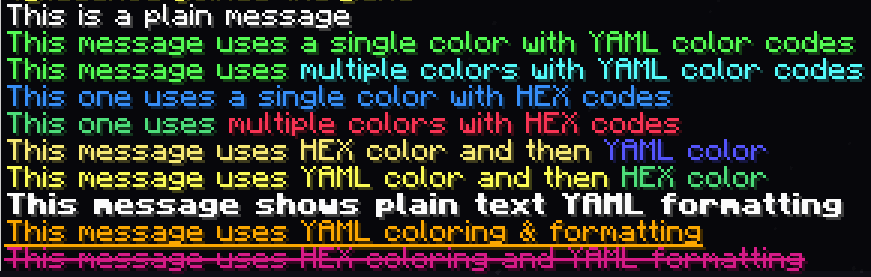
Example 3
lines:
- "ℴfbHe00f2e▀ear	f00e1e &#a800d8i&#b100d0s &#b900c7a &#c200bfg&#cb00b6r&#d300ada&#dc00a5d&#e5009ci&#ee0093e&#f6008bn&#ff0082t"